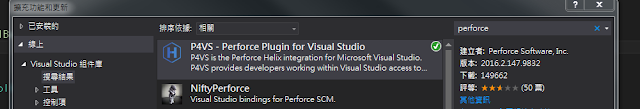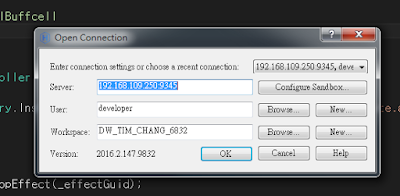1. 先找到Andoird SDK路徑 (沒安裝的話可以去Google)

2. 開啟SDK Manager (找到Google USB Driver 安裝他)

3. 找到 Tools 底下的monitor 開啟他

4. 插上線 , 或是用模擬器之類的就會看到下面的DebugLogger 了
(紅框框可以選擇裝置 然後下面是Log們)

5. 另外可以設定 篩選 Unity Log

補充 : Android Studio 3.3.1 版本的 SDK Monitor路徑有改動改到 Sdk/Tools/lib/monitor-x86_64/